You can import an existing spreadsheet from applications such as Microsoft Excel. This provides an easy way to leverage the analytical capabilities of the application on pre-existing data without the need to copy, paste, or reformat it in Tabulate.
Importing a Spreadsheet
Advanced Settings Ribbon
The Import button is located on the Advanced Settings ribbon:
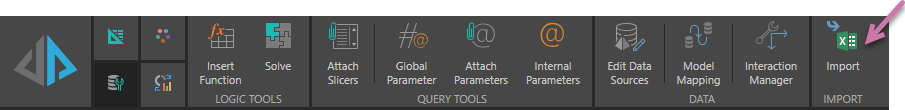
Tip: In Tabulate Lite, this option is found on the Tabulate ribbon. For more information, see Importing Existing Spreadsheets in Tabulate Lite.
Steps
To import an existing spreadsheet:
- Click Import (purple arrow above).
- If you are happy to proceed, click Yes.
- Select the spreadsheet and click Open to import it into Pyramid and display it in your tabulation.
A Warning opens, asking you to confirm that you are happy to replace any existing content with the content from the import.
A file dialog is displayed, enabling you to navigate to and choose the file to be imported.